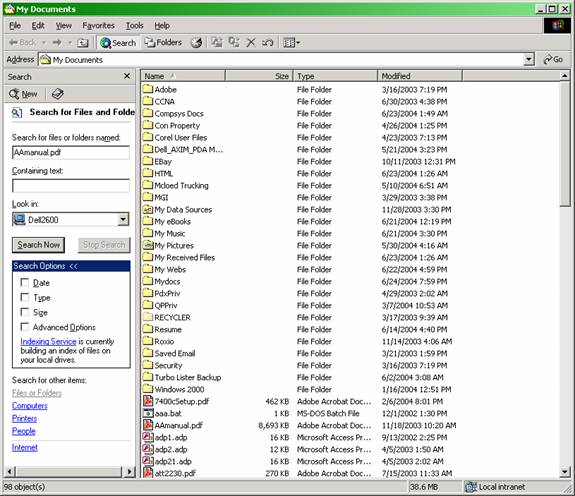|
Click on your start menu > go to Programs > Accessories > click in Windows Explorer. On the Windows Explorer menu Click the Search Button.
Type in the file name or part of the file name using wild cards in the Search for file or folder named box; In the Look in box select WHERE you want to look either your computer and it's drive, or your companies network. Final step is click the Search Now button
|